
Frequently Asked Questions
Frequently Asked Questions
Leadership & Strategy
Planning a digital strategy, communication, change management…
1Why Should A School Consider A 1:1 Device Programme?
2Where Is The Evidence Of The Impact Of Deploying 1:1 Student Devices?
3What Is An Ideal Timescale For Introducing A 1:1 Device Programme And Where Do We Start?
4Should We Run A Pilot Of 1:1 Devices Before Launching A Full Programme?
5How Do We Support Staff In Preparing For 1:1 Student Devices?
6Is Any Funding Available To Help Me Create And Implement A 1:1 Strategy?
7How Do We Address Parental Concerns, Such As Screen Time And Safeguarding?
8Do 1:1 Student Device Programmes Work In A Primary School Setting?
9How Can We Measure The Return On Investment (ROI) When Introducing 1:1 Devices?
Operations & Finance
Financial models, managing risk, required partners…
1Why Is The Cost Higher Than the High Street?
2Do We Need Insurance When Deploying 1:1 Devices, & Do We Need To Purchase Protective Cases?
3When Running A 1:1 Device Programme, What Happens To The Device At The End Of The Agreement?
4When Deploying 1:1 Student Devices, How Do We Address Faulty, Damaged Or Stolen Devices?
5What Financial Savings Can A School Make When Deploying A 1:1 Device Programme?
6Parent-Funded 1:1 Devices? What If A Student Leaves Or The Parent Stops Paying?
7How Do We Address The Issue Of Parents Unwilling Or Unable To Make Financial Contributions?
8How Can A School Fund A Sustainable 1:1 Device Programme?
Teaching & Learning
Teacher training, student digital skills, curriculum development…
1Does The Curriculum Need To Change If We Introduce 1:1 Student Devices? If So, How?
2What Would Happen If A Student Has Forgotten Their Device, Or If It Is Faulty?
3What Functionality Should We Consider When Choosing Student 1:1 Devices?
4How Can 1:1 Devices Support Personalised Learning?
5How Can 1:1 Devices Reduce Staff Workload?
6How Can 1:1 Student Devices Support SEL?
7How Can Providing 1:1 Student Devices Support SEND Students?
8How Do We Minimise Distractions And Misuse Of 1:1 Student Devices In The Classroom?
Technical & Deployment
Deployment methods, device management, repairs…
1Can We Provide Simple Sign On Methods When Using Microsoft 365 Accounts On Windows 11 Devices?
2Can We Enable Multi-Factor Authentication For Students Using The 1:1 Devices?
3How Do We Manage Loan Or Spare Devices?
4How Do We Manage Faulty Or Damaged Devices?
5How Do We Keep Students (And Staff) Safe Online In School And At Home?
6How Do We Ensure The Operating System And Apps Or Extensions Are Kept Updated?
7How Do We Deploy And Manage High Volumes Of Devices?
8How Do We Check If Our Internet Connectivity Supports 1:1 Devices?
9Do We Need Any Additional Licenses To Support A 1:1 Device Programme?
Still have unanswered questions?
Schedule a free consultation with a 1:1 specialist, or email your questions to info@ta.education
