
Free 1:1 Guides and Toolkits
Solutions designed to support schools planning a 1:1 devices programme, along with links to third-party solutions we believe can add value.
A guide to deploying a sustainable 1:1 student device programme in schools
Microsoft commissioned TA to create the following four guides for schools
Quick Start Guide
A guide for teachers and school leaders designed to support schools through the first few weeks of a 1:1 Windows 11 deployment.
Frequently Asked Questions
Check out our library of FAQs including short video explanations to the common questions asked by schools exploring 1:1 devices.
Free Unlimited Support
Did you know you can access unlimited support from TA for up to 12 months before you deploy your first 1:1 devices?
Third Party Links
Creating a School 1:1 Policy
A policy for parents and students is a core document for any 1:1 programme.
Microsoft 1:1 Guide
A step-by-step guide on how to choose devices then plan, implement and manage a 1-to-1 learning programme.
BT Business 1:1 Guide
A high-level guide to introducing a 1:1 device programme in your school and what you should consider beforehand.

Developing Student Digital Skills
Many schools overlook the need to improve student digital skills when introducing 1:1 devices.
TA Education has created Key Stage 2 and Key Stage 3 Schemes of Work designed to develop student skills around using Microsoft 365. Contact us to find out more.
Still looking for advice?
Arrange a free one-to-one consultation with a 1:1 specialist from TA Education.




